Table
HTML tables allow web developers to arrange data into rows and columns.
Learning Objectives
- Differentiate the data table from the layout table.
- Use the
<table>and</table>elements in a web page. - Create a borderless table for a horizontal navigation bar with text links.
- Design tables using partition elements like
<thead></thead>and<tbody></tbody>. - Create tables in a web page that span cells using rowspan and colspan attributes.
- Improve the appearance of table using additional CSS properties.
Data Tables vs Layout Tables
Data tables
Very often holds numbers, but they can hold text and other types of content as well.
Layout tables
Are not limited to holding data - they are allowed to hold any type of content. Their purpose is to position that content with a row-column layout scheme.
Example of Data Table
| Student Name | Student Number | Age |
|---|---|---|
| Juan Dela Cruz | 2021-21067 | 18 |
| Pedro Cruise | 2021-21114 | 19 |
| Simon Ibarra | 2021-21584 | 18 |
Example of Layout Tables
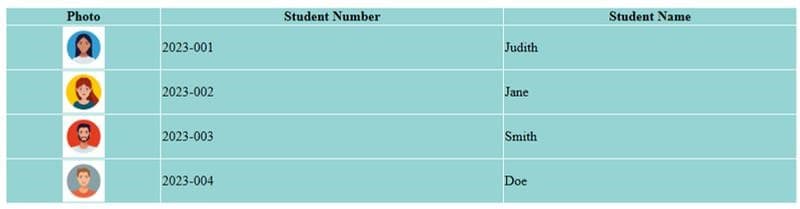
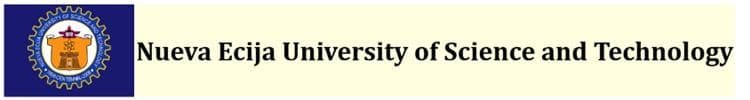
Table Elements
- An HTML table is defined with the
<table>and</table>tags. - Each table row is defined with the
<tr>and</tr>tags. - A table header is defined with the
<th>and</th>tags. - By default, table headers are bold and centered.
- A table data or cell is defined with the
<td>and</td>tags.
Students List Web page
| Student Name | Student Number | Age |
|---|---|---|
| Juan Dela Cruz | 2021-21067 | 18 |
| Pedro Cruise | 2021-21114 | 19 |
| Simon Ibarra | 2021-21584 | 18 |
Formatting a Data Table
| Properties | Definition |
|---|---|
border-style | use to specify a table border. |
border-width | use to specify the border’s width. |
border | a shorthand property that handles a set of border-related properties. |
padding | use to specify the space between the cell content and its border. |
border-collapse | use to collapse borders into just one border. |
Students List Web Page With border Property
table, td, tr {
border: thin solid;
}| Student Name | Student Number | Age |
|---|---|---|
| Juan Dela Cruz | 2021-21067 | 18 |
| Pedro Cruise | 2021-21114 | 19 |
| Simon Ibarra | 2021-21584 | 18 |
Students List Web Page With border-collapse Property
table, td, tr {
border-collapse: collapse;
}| Student Name | Student Number | Age |
|---|---|---|
| Juan Dela Cruz | 2021-21067 | 18 |
| Pedro Cruise | 2021-21114 | 19 |
| Simon Ibarra | 2021-21584 | 18 |
Table head and Table body
thead
thead is used to group header content in an HTML table
tbody
tbody is used to group the body content in an HTML table.
Students List Web Page With thead and tbody Elements
thead {
background-color: midnightblue;
}
tbody {
background-color: lightblue;
}<!DOCTYPE html>
<html lang="en">
<head>
<meta charset="UTF-8">
<meta name="viewport" content="width=device-width, initial-scale=1.0">
<title>HTML Table</title>
<style type="text/css">
table {
margin: 1.5rem 0;
border-collapse: collapse;
}
tr th {
padding: 0.5rem 1rem;
}
th, td {
padding: 0.5rem;
border: 1px solid black;
}
thead {
background-color: midnightblue;
color: #ededed;
}
tbody {
background-color: lightblue;
}
td:nth-child(3) {
text-align: right;
}
</style>
</head>
<body>
<table>
<thead>
<tr>
<th>Student Name</th>
<th>Student Number</th>
<th>Age</th>
</tr>
</thead>
<tbody>
<tr>
<td>Juan Dela Cruz</td>
<td>2021-21067</td>
<td>18</td>
</tr>
<tr>
<td>Pedro Cruise</td>
<td>2021-21114</td>
<td>19</td>
</tr>
<tr>
<td>Simon Ibarra</td>
<td>2021-21584</td>
<td>18</td>
</tr>
</tbody>
</table>
</body>
</html>| Student Name | Student Number | Age |
|---|---|---|
| Juan Dela Cruz | 2021-21067 | 18 |
| Pedro Cruise | 2021-21114 | 19 |
| Simon Ibarra | 2021-21584 | 18 |
Cell Spanning
| Attributes | Description |
|---|---|
colspan | Defines the number of columns a table cell should span. |
rowspan | Specifies the number of rows a cell should span. |
Students List Web Page With border-collapse Property
<tr>
<th colspan="3">Assignments</th>
<th colspan="2">Laboratory</th>
<th rowspan="2">Ability to Stay Awake</th>
</tr><!DOCTYPE html>
<html lang="en">
<head>
<meta charset="UTF-8">
<meta name="viewport" content="width=device-width, initial-scale=1.0">
<title>HTML Table</title>
<style type="text/css">
table {
border: 1px solid black;
border-collapse: separate;
}
th, td {
border: 1px solid black;
padding: 0 0.5rem;
text-align: center;
}
</style>
</head>
<body>
<table>
<thead>
<tr>
<th colspan="3">Assignments</th>
<th colspan="2">Laboratory</th>
<th rowspan="2">Ability to Stay Awake</th>
</tr>
<tr>
<th>1</th>
<th>2</th>
<th>3</th>
<th>1</th>
<th>2</th>
</tr>
</thead>
<tbody>
<tr>
<td>10%</td>
<td>10%</td>
<td>10%</td>
<td>30%</td>
<td>36%</td>
<td>4%</td>
</tr>
</tbody>
</table>
</body>
</html>| Assignments | Laboratory | Ability to Stay Awake | |||
|---|---|---|---|---|---|
| 1 | 2 | 3 | 1 | 2 | |
| 10% | 10% | 10% | 30% | 36% | 4% |
Table Size
The size of the table is define using width and height properties.
Table Alignment
The text-align property is used to set the horizontal alignment of the content in <th> and <td> elements.
The vertical-align property sets the vertical alignment of the content in <th> and <td>.
The value for vertical-align property can be top, bottom, or middle.
Horizontal Dividers
Use the border-bottom property to <th> and <td> for horizontal dividers.
Hoverable Table
Use the :hover selector on <tr> to highlight table rows on mouse over.
Example
tbody tr:hover {
background-color: lightblue;
}